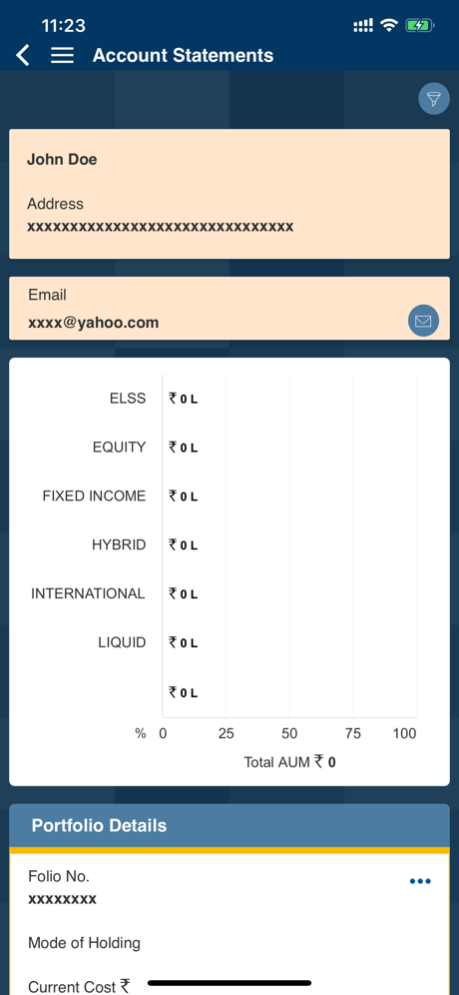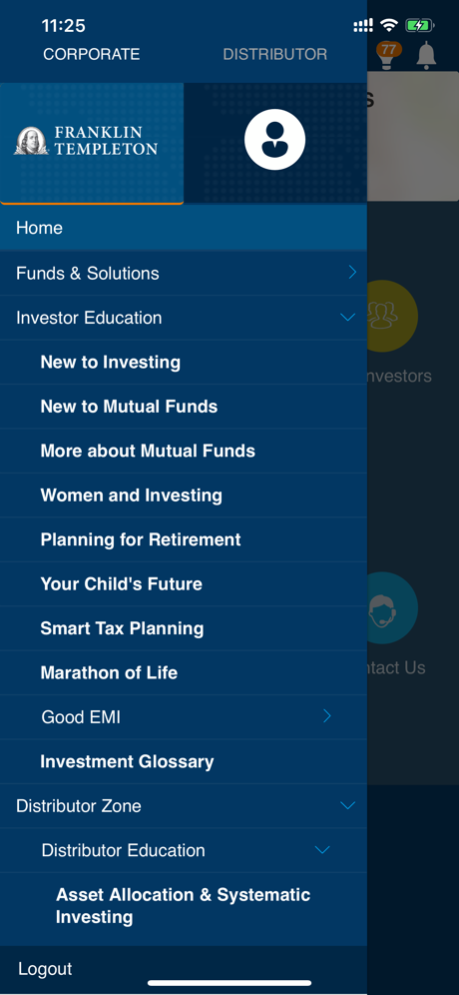Franklin Templeton® India 4.9.1
Free Version
Publisher Description
Welcome to the official mutual fund investment app of Franklin Templeton Mutual Fund, which lets you invest in mutual funds anywhere and anytime with ease and convenience. This mutual fund app for iOS helps new investors to make SIP or Lumpsum investments & provides Goal -based investment options. Existing investors can manage & monitor their portfolio & transact or reinvest in a hassle-free manner in a few easy steps.
Download the Mutual Fund India app for your investments now to avail the below-mentioned benefits:
• Quick & Easy Account Access:
It allows the user to log in by setting a 4-digit express pin and provides a Finger/ Touch ID login thus making the login process easy and hassle-free where there is no need to remember any username or password.
• Ease of transactions:
You can start a SIP in Mutual Fund or Lump sum investment in easy steps. In addition, you can redeem, switch funds or modify your existing SIPs if required instantly on the app.
• Manage & Track Portfolio:
The app allows you to monitor and track your investments efficiently. You can view account wise returns, current cost of investments, current value of investments and dividend if applicable for the same. You can also step-up your investment amount easily. Also, view the NAV of mutual funds as required.
• Tax saving Investments:
Invest in Equity Linked Savings Scheme (ELSS) and save tax under section 80 C of Income Tax Act, 1961. The app allows you to invest in ELSS in a quick and easy way, without going through any tedious process. Saving tax is now just a click away!
• SIP Calculator:
The app provides easy access to the SIP calculator, which helps to calculate returns from your monthly systematic investment plans.
• Special Features:
• You can get recommendations for further investment options and personalized plans as per your goals under the Family solutions section.
• You can add your bank account seamlessly without any paperwork on the app with just few clicks and use it for your future investments.
• MF Educational Content:
Via this mutual fund investment app, you can get access to MF related videos and articles, which will help you to get clarity on investment concepts.
Mutual Fund investments are subject to market risks, read all scheme related documents carefully.
For any queries of feedback please visit our website www.franklintempletonindia.com or call our toll-free investor line 1-800-425-4255 or 1-800-258-4255 from 8 am to 9 pm, Monday to Saturday. Alternatively, you can also email us at service@franklintempleton.com
May 16, 2023
Version 4.9.1
Bug fixes and performance improvements
About Franklin Templeton® India
Franklin Templeton® India is a free app for iOS published in the Accounting & Finance list of apps, part of Business.
The company that develops Franklin Templeton® India is Franklin Templeton. The latest version released by its developer is 4.9.1.
To install Franklin Templeton® India on your iOS device, just click the green Continue To App button above to start the installation process. The app is listed on our website since 2023-05-16 and was downloaded 1 times. We have already checked if the download link is safe, however for your own protection we recommend that you scan the downloaded app with your antivirus. Your antivirus may detect the Franklin Templeton® India as malware if the download link is broken.
How to install Franklin Templeton® India on your iOS device:
- Click on the Continue To App button on our website. This will redirect you to the App Store.
- Once the Franklin Templeton® India is shown in the iTunes listing of your iOS device, you can start its download and installation. Tap on the GET button to the right of the app to start downloading it.
- If you are not logged-in the iOS appstore app, you'll be prompted for your your Apple ID and/or password.
- After Franklin Templeton® India is downloaded, you'll see an INSTALL button to the right. Tap on it to start the actual installation of the iOS app.
- Once installation is finished you can tap on the OPEN button to start it. Its icon will also be added to your device home screen.